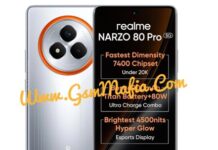Download Latest Xiaomi redmi 5 plus flash file from gsmmafia and flash your phone to fix hang on logo and bricked situation. always use latest version to flash your xiaomi redmi 5 plus.
Download Xiaomi Redmi 5 Plus Latest Flash File:
- vince_global_images_V11.0.2.0.OEGMIXM_20191108.0000.00_8.1 (Global)
- vince_images_V11.0.3.0.OEGCNXM_20191118.0000.00_8.1 (China)
- Xiaomi Flash Tool
How To Flash Xiaomi Redmi 5 Plus?
- Download Flash File And Tool
- Extract File And Tool
- Move flash file folder to desktop (recommended)
- Then open tool and select file in tool
- Connect to pc on shorting test points (image given above)
- Click refresh in tool
- Click on flash button
- wait till process completed
- All done.
(Please check if the ROM file suffix is ‘.tgz’. If it is ‘.gz’, please rename it to ‘.tgz’)
If you facing any problem or error on flashing your device you can Contact Me. I will help you.
Follow Us On Facebook Click Here