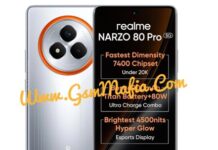After updating A50(A505f) U5 Copy Combo Touch not work.
Download the touch fix and flash phone in download mode with ODIN3 tool Or any professional tool or BOX. after Flash Your touch Working perfectly.
DOWNLOAD THE FLASH FILE:
HOW TO FLASH
1. Download Touch Fix File And Odin Tool
2. Install the Samsung usb driver from above link
3. Extract File and Run Odin tool
4. Select files BL AP CP CSC HOME
5. Connect your phone in download mode by pressing home+ vol down + power key
6. Click On start button
7. After Successfully flashed your phone will boot automatically
IF any error in flashing contact me +919595377182 gsmmafia team