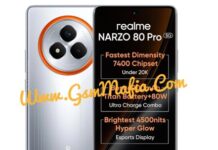Nokia 2 TA-1029/TA-1011 Flash File (Stock Rom) is used for fix hang on logo, stuck on download mode and remove all screenlock like Pattern And FRP from device. OST Flash tool Required login credentials to run and flash the device. Download Flash file from link given below.
Nokia TA-1029 and TA-1011 Same Flash File.
Download Nokia 2 TA-1029/TA-1011 Flash File Firmware:
WhatsApp Me For Login +917017426154
Battery should be charged up to 70%
Make sure you have Nokia USB OG Cable
Download and install OST Tool in PC (given with file)
OST Tool will install driver for your device when you run it on your pc.
Here is some advantage of flashing stock rom to Nokia 2 remove root sign, fix hanging problem, back your device to factory state and warranty state and In some situations we make our device bricked by rooting or testing something else or by doing such experiments with our mobile due to all of these things sometimes our device got hard bricked. If you Nokia 2 is hard bricked and showing only EDL Qualcomm HS-QDLOADER 9008 Port then you have to flash the device on emergency mode in OST tool. Stock fix all Brick and hard bricked condition of your device.
HOW TO FLASH Nokia 2 TA-1029/TA-1011 Using OSTLA Tool:
- Download and Extract file
- Install The Ost Tool Given with file and Login
- Connect phone in Fastboot mode volume down hold cable insert
- Select file From Location of file
- Click on Next in tool. flash start
- It will lead you to successful flashing.
Coution : Flashing or unlocking your device with OST flash tool may wipe/delete the device’s data. Therefore, we aren’t not responsible for any data loss on the device.
If you getting any error in flashing then Contact us. I will help you.
Click here to visit and like our official Facebook Page.