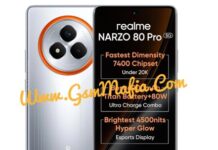Download Lava Z62 LF9810 Flash File Tested . This file is tested for fix dead phone and hang on logo. Download file from link given below and use tool only which given with file and select lava z62 DA file.
Download Lava Z62 LF9810 Tested Flash File:
How To Flash Lava Z62 LF9810:
- Download and install MediaTek driver in your computer. if in case MediaTek drivers are already installed on the computer, skip the step.
- Download And Extract file
- Download, Extract And Run SP Flash Tool
- Select LAVA_Z62_DA in Download Agent Section (DA is in SP Flash Tool Folder)
- Select Scatter File from stock rom folder
- Power off and connect connect phone
- Flashing will start automatically when flash tool detect your phone
- All done
If you facing any problem in file or flashing your device, Contact us here